Welcome to UK Immigration Navigator, in this article we going to cover the topic of HMRC Personal Tax Account. Dealing with taxes can often feel like a chore, but the HMRC Personal Tax Account (PTA) is designed to make things easier for you. Think of it as your personalized online space for managing your tax affairs. Whether you’re employed, self-employed, or have other sources of income, the PTA offers a convenient and secure way to stay on top of your tax obligations. Let’s take a closer look at what it offers and how it can benefit you, including how to get signed up and signed in.
READ ALSO: HMRC Main account login
Table of Contents
What is the HMRC Personal Tax Account?
The Personal Tax Account is a secure online service provided by HMRC for individual taxpayers. It’s like a digital filing cabinet where you can access your tax information, complete tasks, and communicate with HMRC without the need for paper forms or phone calls. It’s designed to be user-friendly and accessible from your computer, tablet, or smartphone.
Key Features of the Personal Tax Account:
The PTA is packed with features that can simplify your tax management. Here are some of the key things you can do:
- View Your Tax Code: See your current tax code and understand how it affects your income tax. If you have a query on your tax code this can be addressed through your PTA.
- Estimate Your Income Tax: Get an idea of how much income tax you may owe or have overpaid for the current tax year.
- Check for Overpayments or Underpayments: See if you have paid too much or too little income tax in previous years, and take action as required.
- Submit Your Self-Assessment Tax Return: If you’re self-employed or have other income not taxed at source, you can complete and submit your annual Self-Assessment return online.
- Claim Tax Refunds: If you are due a tax refund, you can check the status and often claim it directly through your PTA.
- Update Personal Details: Change your address, phone number, bank details, or other contact information quickly and easily.
- Manage Marriage Allowance: If eligible, you can apply for and manage your Marriage Allowance through your account.
- Access Tax-Free Childcare: Apply for and manage your tax-free childcare account, and make any required changes to this account.
- Check your National Insurance record See your national insurance contributions and make payments if you need to.
- Check your State Pension forecast Get an estimation of how much state pension you may be due.
- Track Payments and Deadlines: Stay on top of your upcoming tax deadlines and view your payment history.
Getting Started: Signing Up and Signing In
To access your Personal Tax Account, you’ll need a Government Gateway account. This is the system that allows you to access a range of UK Government services online. Here’s a breakdown of how to sign up for a new account and how to sign in if you already have one.

1. Signing Up for a Government Gateway Account (New Users):
- Visit the HMRC Website: Go to the official HMRC website.
- Navigate to the Sign-In/Sign-Up Area: Look for the “Sign in” or “Create an account” button. These are usually prominently displayed on the homepage.
- Choose “Create an Account”: On the sign-in page, you will be presented with options to sign in or to create an account. Choose the option to create a new account
- Enter an Email Address: Provide a valid email address that you can access. HMRC will use this email to communicate with you and for account recovery.
- Enter Personal Details: You will be prompted to enter your name, date of birth, and National Insurance number.
- Create a User ID and Password: Create a unique User ID (often your email address) and a strong password. Ensure the password is secure.
- Verify Your Identity: You may be asked to verify your identity by providing a code sent to your phone or email address, or through other methods if you are not able to do this.
- Complete Registration: Once you have completed all steps, you will have created a Government Gateway account linked to your identity.
2. Signing In to Your Personal Tax Account (Existing Users):
- Visit the HMRC Website: Go to the official HMRC website (www.gov.uk/hmrc).
- Navigate to the Sign-In Area: Click on the “Sign in” button.
- Enter Your User ID: Type the User ID that you created when you set up your Government Gateway account.
- Enter Your Password: Enter the password that you created.
- Two-Factor Authentication (if required): You may be prompted to enter a security code sent to your phone or from an authenticator app. This is an extra security measure.
- Access Your PTA: After you log in you will be directed to your Personal Tax Account dashboard.
Benefits of Using Your Personal Tax Account:
- Convenience: Access your tax information and complete tasks 24/7 from any device.
- Efficiency: Submit your tax return or claim a refund faster than using traditional paper methods.
- Accuracy: Your tax details are readily available, reducing the chance of errors.
- Security: HMRC uses robust security measures to protect your personal and financial data.
- Reduced Paperwork: Move towards a paperless system and lessen your environmental impact.
- Control: Take charge of your tax affairs and avoid delays or missed deadlines.
The PTA is for Everyone
Whether you’re a seasoned taxpayer or new to the process, the HMRC Personal Tax Account is designed to be accessible and easy to use. It offers a single, secure location for all your tax needs, making tax management less stressful and more convenient.
Frequently Asked Questions (FAQs)
Q: Do I have to use the Personal Tax Account?
A: While HMRC encourages using the PTA, it’s not mandatory. However, it’s generally the most efficient and convenient way to manage your tax affairs.
Q: What information do I need to register for a Government Gateway account?
A: You’ll need an email address, your National Insurance number, and some personal details. You may also need a form of ID, such as your passport or driving license, to verify your identity.
Q: I’ve forgotten my Government Gateway password. What do I do?
A: You can reset your password via the Government Gateway website. Follow the instructions provided to recover your account details.
Q: Can I access the PTA on my mobile phone?
A: Yes, the PTA is accessible on smartphones and tablets, allowing you to manage your tax affairs on the go.
Q: Is it safe to use my Personal Tax Account?
A: Yes, HMRC employs strong security measures to protect your data. Always keep your login details confidential and be aware of potential phishing scams.
Q: What can I do if I have a problem with my Personal Tax Account?
A: HMRC provides guidance and support online. You can also contact their helpline for assistance if you are unsure about what to do.
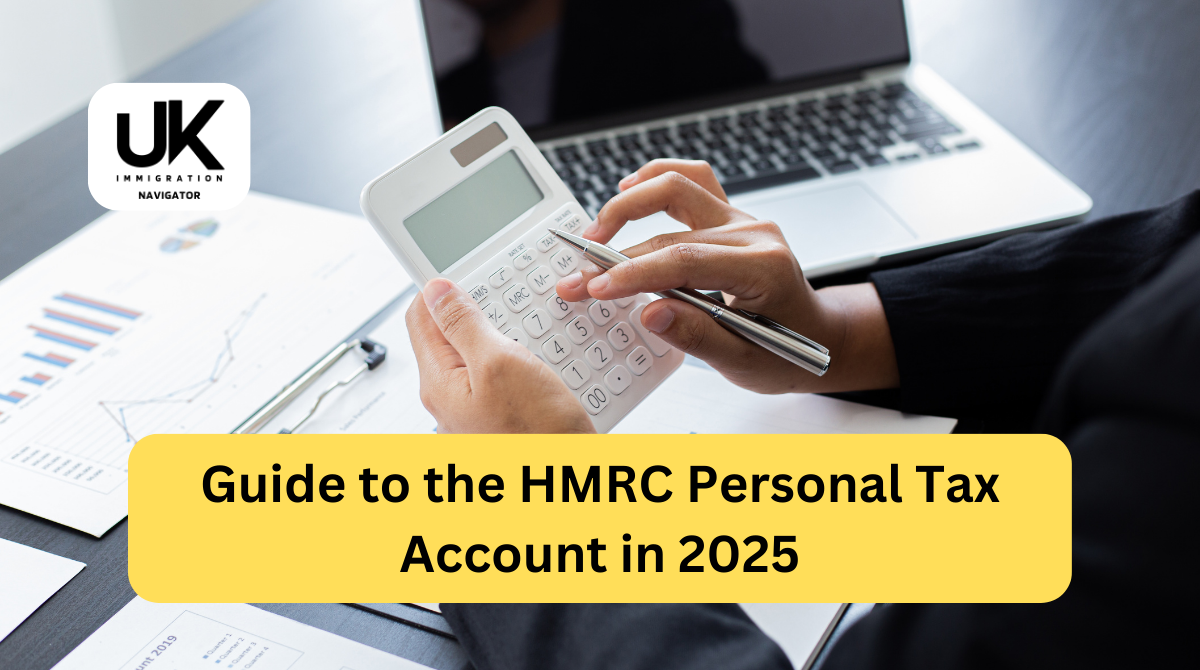
2 thoughts on “Guide to the HMRC Personal Tax Account in 2025”